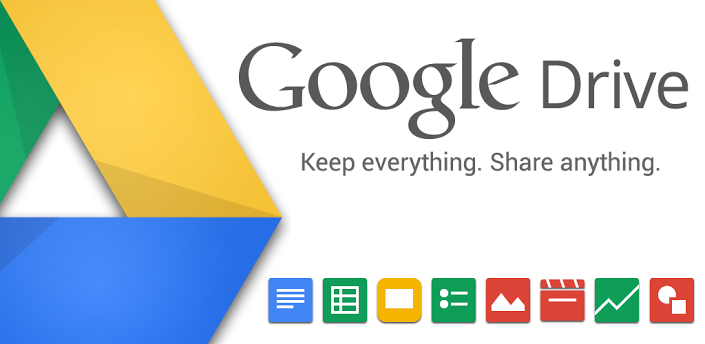School is back in session and students across the world are dropping wads of cash on Microsoft Office. Most everyone will need to use Word for homework assignments or to write papers. Or, use Powerpoint to create a presentation for class. Maybe you need Excel to create spreadsheets? The Microsoft Office suite has always been full of solid applications and definitely makes life easier on students. I have a free and better alternative for all you broke students out there, though. Let me show you Google Drive.
Google Drive does everything Microsoft Office can do, plus more. First off, Drive has all the options to create documents, spreadsheets and presentations that Office can create. Drive is a web based application, meaning you go to the Drive site, log in and you have access to create whatever you need. You create an account with your email address (Gmail works best, and is also the best email provider in my personal opinion) and it is 100% free (and legal). The great thing about a web based application is that you can access it from anywhere. Google has done an incredible job at implementing Drive across all devices. Whether you’re using a computer, tablet or even your phone; Google has created a Drive app for your device.
The best thing about Drive is the cloud storage. When you sign up for an account, you get 15GB of online storage to store your documents (as well as ANY other file type that you may want to upload). So with Drive being web based and utilizing cloud storage, you can create documents from anywhere and access your currently stored ones as well. Drive makes it easy to share your documents as well. Google implemented a share button to where you can add various email addresses and grant them the privileges to download or edit the shared file. An added bonus is the ability to collaborate on a file in realtime with multiple users. If you’re old fashioned though, you can download your file to your computer or device as one of many popular formats (.doc, .docx, .xls, .ppt, ect.).
There are other free alternatives to Microsoft Office, but what separates Google Drive apart from others is the cloud storage, the ability to collaborate realtime and the availability to access and create files from anywhere on any device. Rather than make an Office carbon copy, Google has made huge strides in the innovation of the word processing space. You can expect continuing innovation from Google (always) and competitors will soon follow Google’s innovating trend. So if you’re a broke college student that has used Office for years, stop paying for it now and give Google Drive a shot. It will make your student life easier.